How I Edit the Photos
Thursday, May 10, 2012
I made a quick little video that shows how I edited the weekly photos. So many people have asked where I got the onesies for the 52 weeks, but here's the secret: they're fake! Totally photoshopped. I just use a plain white onesie, then add the weeks in using Photoshop. If you are interested in doing a similar project but don't have Photoshop, I think you can still do the same thing using another free photo editing program like paint. (But I haven't tried it so I'm not totally sure.)
Sorry if the video isn't entirely clear... I couldn't figure out how to add text beyond "titles" so the text is a little more vague that what I had initially planned on including in the video. It also cut off the very top of my screen so you can't see everything I was doing with the top tool bar in PS, but it gives you the basic idea. If you have any questions, just ask!
Oh- and there are stupid ads on it so you may have to "x" off of those in order to see the text. :)
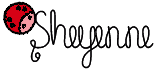
Sorry if the video isn't entirely clear... I couldn't figure out how to add text beyond "titles" so the text is a little more vague that what I had initially planned on including in the video. It also cut off the very top of my screen so you can't see everything I was doing with the top tool bar in PS, but it gives you the basic idea. If you have any questions, just ask!
Oh- and there are stupid ads on it so you may have to "x" off of those in order to see the text. :)
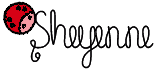




0 Lovely Words
Thanks for sharing your thoughts! I'd love to hear from you!